Welcome to another post in the AI Coding Series, where I'll share the strategies and insights I've developed for effective AI-assisted coding.
In this post, I break down how I use DeepWiki - my go-to tool for understanding unfamiliar codebases, spinning up dev environments, and generating context for coding agents like Claude and Cursor. Whether you're evaluating an open-source repo, onboarding to a new project, or building an AI-powered dev tool, DeepWiki can save you hours.
Note: This is not a sponsored post or paid collaboration. I use DeepWiki in my day-to-day workflow and wanted to share how it's been useful.
A NotebookLM-powered podcast episode discussing this post:
We are generating more code than ever. With LLMs like Claude already writing most of Anthropic’s code, the challenge is no longer producing code, it is understanding it.
DeepWiki, from Cognition, the team behind Devin, the AI software engineer that went viral with its Fiverr demo in March 2024, turns any GitHub repository into an instant, navigable wiki.
Point it at a repo and start asking questions without digging through files or reading every line. Just replace github.com with deepwiki.com to spawn a wiki page for a repository:
https://github.com/Dicklesworthstone/claude_code_agent_farm → https://deepwiki.com/Dicklesworthstone/claude_code_agent_farmThis is a lightweight field guide to the tool that has become my must‑have coding companion.
Recent posts highlight
How DeepWiki works
Public vs. private - querying public repos works out of the box. For private repos, you’d need to sign in with a (free) Devin account.
Fast vs. Deep Research modes - Fast mode answers instantly from the code graph. Deep Research spends extra cycles reading across files to provide higher-confidence, multi-hop answers.
Grounded answers - every answer includes clickable, line‑level citations back to the source files, so you can jump straight to the code and avoid hallucinated summaries.
Use DeepWiki via web or AI IDE
You can use DeepWiki by pasting a GitHub URL on deepwiki.com or by plugging it directly into your AI coding environment using the official DeepWiki MCP server (my preferred way).
The DeepWiki MCP server requires no authentication and is supported natively by Claude and most AI IDEs, such as Windsurf and Cursor. Just add the MCP server to your config (instructions here).
This turns DeepWiki into a live, embedded research sidekick: always-on, context-grounded, and queryable directly within your workflow.
DeepWiki is how I read other people’s code now
(1) Evaluating an open-source project
Engineering velocity has exploded, and with it, the number of open-source libraries released every day.
Before pulling in a new library, I run a quick eval loop: is it actively maintained? How’s the security posture? Any data sent to third parties? Does the license play well with commercial use?
With DeepWiki, I get these questions instantly answered, linking me to the exact configuration, network calls, and license terms, so I can make a quick go/no-go decision.
(2) Quickly setting up new environments
For public or private repos, ask “how do I run this locally?” and you’ll get the env setup, required services, and dependency graph with citations to README, Dockerfile, and scripts, so you can hit the ground running.
(3) Borrowing implementation details
Suppose you find a clever mechanism in another repository, such as an authentication flow or a clever way to persist state locally. In that case, you can ask DeepWiki to provide a Markdown cheat sheet: a breakdown of how it works, which files define it, and what it depends on. You can then drop that summary directly into Claude Code or Cursor as structured context and ask it to implement it in your project.
For instance, I needed to manage multiple coding agents via the terminal. I found a repo that orchestrated them using tmux. DeepWiki mapped the scripts and config, and within ten minutes, I had the same terminal layout running in my project.
(4) Creating custom onboarding guides
Treat it like a patient senior engineer. Ask targeted questions like “Can you walk me through how the queue processor handles retries?”, “What’s the data flow during user signup?”, or “I want to implement feature X - where should I begin?”, and receive tailored explanations with direct links to the relevant functions.
Become a premium member to access the full LLM Builders series, $1k in free credits for leading AI tools and APIs (Claude, Hugging Face, Deepgram), and editorial deep dives into key topics like AI Voice Agents. It's also a great way to show your support :)
Many readers expense the paid membership from their learning and development education stipend.(5) Surfacing first contributions
New team or contributing to a new open-source library? Ask for “good first issues” based on TODOs, failing tests, flaky areas, or missing docs. DeepWiki surfaces approachable fixes and where to start reading.
(6) Navigating cookbook-style repositories
Some repositories are more like collections of examples than actual packages. Anthropic’s cookbook and Gemini’s cookbook are good examples. DeepWiki can help you find the example you need and even generate the code.
(7) Building context-aware coding agents
If you’re building a project or tool that requires understanding the context of a codebase: its structure, architecture, or coding style, DeepWiki can do the heavy lifting.
I built a tool called Sidekick that generates cursorrules.md and claude.md files: markdown summaries that coding agents use as context during generation. Instead of writing those summaries yourself, Sidekick uses DeepWiki to auto-generate them from the repo.
Since DeepWiki’s MCP API is free and open, you can plug it into any product or library that benefits from code awareness: onboarding flows, test generators, AI pair programmers, or anything else that needs a high-level map of the code.
(8) Reviewing and ramping up on pull requests
So your teammate opens a PR and asks for a review. You weren’t involved in the feature, and now you’re staring at a diff with no context. With DeepWiki, you can quickly ramp up. Just replace github with deepwiki in the PR URL to get a structured summary of the proposed changes. For example:
https://github.com/saharmor/simulatedev/pull/7 → https://deepwiki.com/saharmor/simulatedev/pull/7DeepWiki helps you understand not just what changed, but how it fits into the broader codebase, saving time, reducing back-and-forth, and making you a better reviewer.
When to use DeepWiki
DeepWiki is now the first thing I reach for when I need to reorient quickly: implementing a new feature that touches unfamiliar parts of the stack, returning to a component I haven’t touched in months, or diving into a dense open-source repo.
Instead of grepping around, I skim the generated wiki, ask a few follow-up questions, and jump straight into the files that matter.
What I wish DeepWiki had
Two features I’d love to see:
Conversational sidekick mode - leave DeepWiki running next to your IDE and ask, “Where does this function get called?” or “How do I run the worker locally?” (I hacked a prototype last weekend that I plan to share soon).
Task-based onboarding - provide a repository and a goal (“fix this open issue”), and receive a step-by-step path through the exact files, functions, and setup commands needed to contribute.
Try it yourself at deepwiki.com


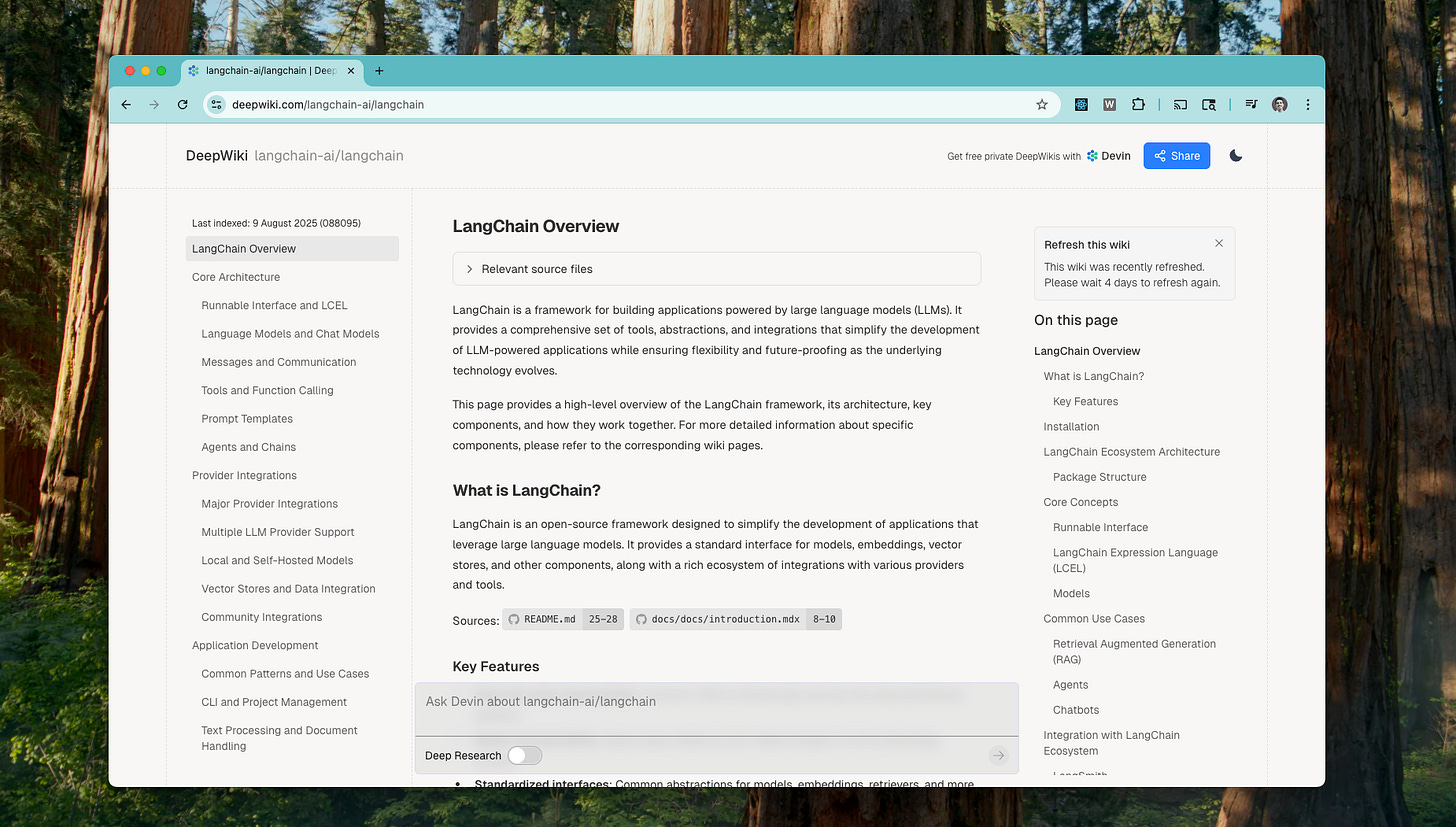

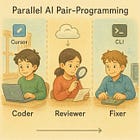
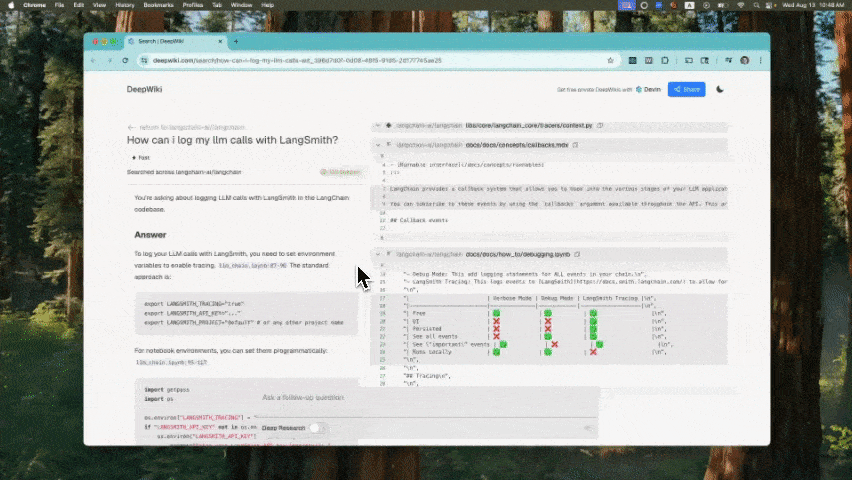
![sidekick-dev.mp4 [optimize output image] sidekick-dev.mp4 [optimize output image]](https://substackcdn.com/image/fetch/$s_!dEKK!,w_1456,c_limit,f_auto,q_auto:good,fl_lossy/https%3A%2F%2Fsubstack-post-media.s3.amazonaws.com%2Fpublic%2Fimages%2F058fceeb-57ff-4524-bcc5-f74ab1a19a2e_600x388.gif)
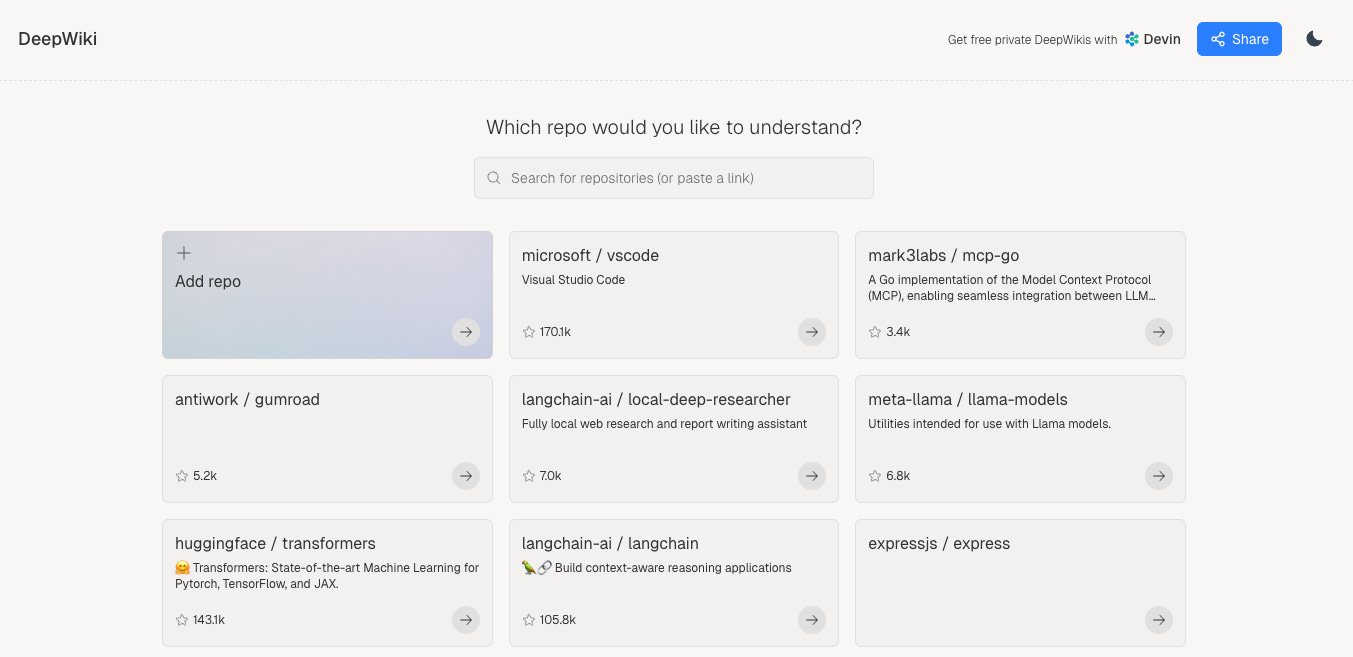
Great one!
This is super relevant to what I've been building. My AI agent needs to understand complex codebases to do nightshift work effectively.
I integrated a similar pattern - the agent maintains a "context map" of the codebase, updated on each wake cycle. Helps it make smarter decisions about where to make changes without breaking things.
The MCP server integration you mention is key. My setup uses Claude with filesystem access + git awareness, but having structured codebase understanding would be next-level.
One challenge I hit: keeping the context fresh. My agent rebuilds its mental model weekly to catch architectural changes. Otherwise it works off stale assumptions and creates weird bugs.
Built something similar for nightshift automation: https://thoughts.jock.pl/p/my-ai-agent-works-night-shifts-builds